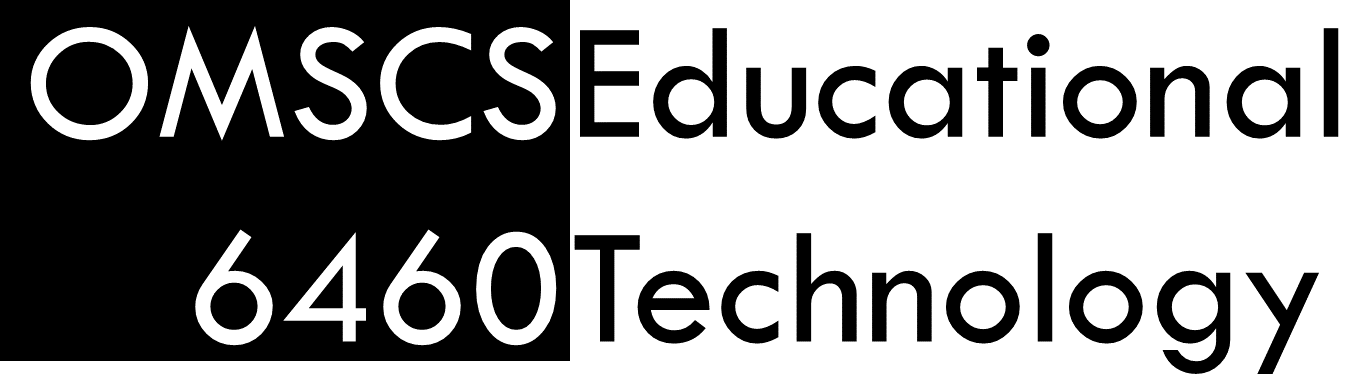Assignment Submission Instructions (Spring 2018)
All assignment submission for OMS CS6460 is executed through Canvas. After logging into Canvas, click Assignments on the left. Here, you will find a list of every deliverable in the class, as well as its due date.
Assignments Involving a Deliverable
Most assignments in this class involve submitting some kind of deliverable, including all the early assignments, the personal question, the proposal, the intermediate milestones, and the final project. For these, you should open the assignment page, upload the deliverable, and click submit.
With the exception of the final project, only submit single PDF files as deliverables. While Peer Feedback now supports batch-upload of other file types, there are strict limits on file size, which makes it easier to just stick to PDFs; so for each assignment, you should submit one PDF file. Your PDF file should be less than 8MB. If you need to shrink it, we suggest using SmallPDF. The lone exception to this rule is the actual final project, which can be any kind of file (because it will not be ported to Peer Feedback).
For some assignments, however, you might need to include other types of files. For example, the final project involves a video presentation. Your intermediate milestones will ideally include software demos, videos, or other types of media. In these cases, the PDF you submit should contain instructions for accessing the rest of your deliverable, which should be uploaded separately. You can upload it separately to your folder on Canvas in the Resources folder, or you can upload it to your own web site or any file upload service. For example, you may upload videos to YouTube and include a link to the video in your PDF submission.
So, to summarize: for each assignment involving a deliverable, upload a single PDF under 8MB. If you need more files or other types of files, upload them elsewhere, and upload for the deliverable a PDF with instructions on accessing the other types of files.
Assignment Grading
All assignments in this class will be graded on a traditional A-F scale based on the extent to which your deliverable met expectations. If any deliverable besides the final project, presentation, and paper receives below an A, you may revise and resubmit it once within two weeks of the original due date or one week of receiving a grade, whichever is later. Note that this should not be treated as a de facto free pass to submit sorely lacking work initially; we reserve the right to deny resubmission or grade a resubmission more harshly if we perceive the original submission was lacking in earnest effort.
The Class Assignment Library
In the start-of-course survey, you will be asked whether you consent to having your work shared with the class. If you consent to this, then all your assignments will be automatically copied to the folder with your name in the course Resources folder. This way, your classmates can follow your progress, read about your project, and survey the entire class’s collective work. Similarly, you may also follow along with classmates’ projects that you find interesting, and use the class assignment library to find potential teammates early in the semester.