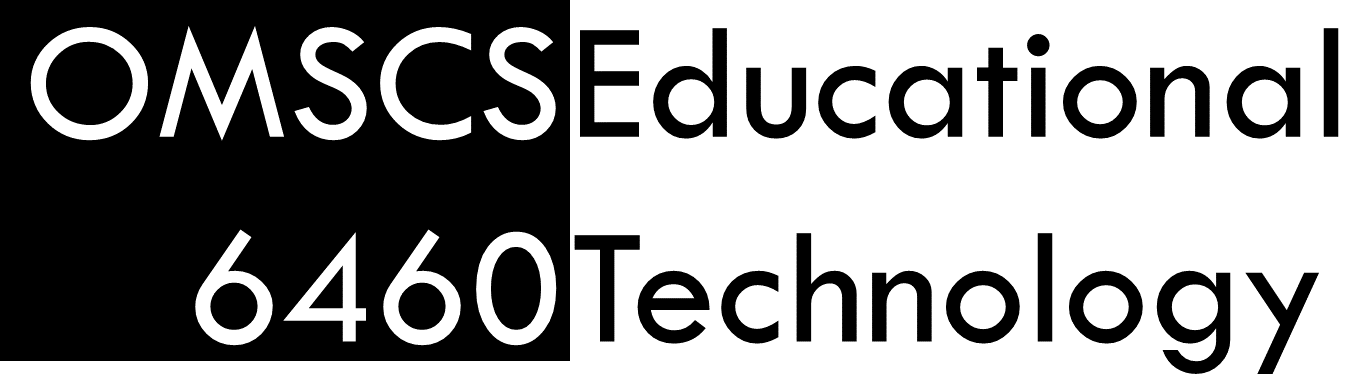Project Progress Report (Fall 2015)
Due: Saturday, October 24th, 2015, by 11:59PM UTC-12 (Anywhere on Earth).
Assignment Instructions
The progress report is a more thorough status check. Only one progress report needs to be submitted per group. Note that you will also submit a weekly status check the week that you submit the progress report.
The goal of the progress report is to demonstrate real, tangible progress toward your project deliverable. During the first three weeks of the project, it is expected that you will demonstrate something viewable. This might include:
- Consent forms,
- Surveys and evaluations,
- User testing scripts,
- UI prototypes,
- UML diagrams,
- Actual code,
- And many, many other things.
For your progress report, submit a .zip file of any work you have produced so far. You should also include two additional documents:
- A catalog document, describing the contents of the .zip file. Title this document Catalog.pdf/.docx/etc., and place it in the root of the .zip file.
- A short progress report (~500 words) describing the work that has been done so far. This is mostly for peer review, to share your progress with your classmates and get their feedback, so please write this in a way that will be interesting to your classmates and that will lead to valuable feedback for you. We especially recommend including questions you would like your classmates or mentor to answer. Title this document ProgressReport.pdf.docx/etc. Submit this as a separate attachment from the .zip file.
The primary goal here is to allow your mentor to ensure not only that the progress you have been making is genuine, but also to ensure that the quality of the work itself meets expectations. In this .zip file, you should demonstrate all work that was planned to be completed during the first three weeks of the project. The secondary goal is to allow you to receive early feedback from your classmates.
Submission Instructions
Please submit your assignment as a .zip file via T-Square. You can find the assignment submission page by going to T-Square, clicking CS6460, clicking Assignments, and then clicking the assignment title. Resubmission is allowed any number of times up to the due date.
If you are working on your project on a team, only one person needs to submit this assignment. Make sure to coordinate who is submitting it, however.
Late work is not accepted without advanced agreement except in cases of medical or family emergencies. In the case of an emergency, please contact the Dean of Students.
Grading Information
Your assignment will be evaluated on the extent to which it follows the directions and achieves the learning goal on a simple rubric: Does Not Meet Expectations, Meets Expectations, and Exceeds Expectations. Any assignments graded as Does Not Meet Expectations will have the opportunity to revise and resubmit once.
Peer Review
After submission, your assignment will be ported to Peer Feedback for review by your mentor and classmates. Grading is not the primary function of this peer review process; the primary function is simply to give you the opportunity to read and comment on your classmates’ ideas. All grades will come from the graders alone.
You will typically be assigned four classmates to review. Peer reviews are due one week after the due date of the assignment, and count towards your participation grade.
Note that if you are not comfortable making all the project documents you have compiled so far visible to classmates, you may submit only the ProgressReport.pdf/.docx/etc. file to T-Square, and pass along your .zip file to your mentor in some other way. Make sure to pre-arrange this with your mentor.