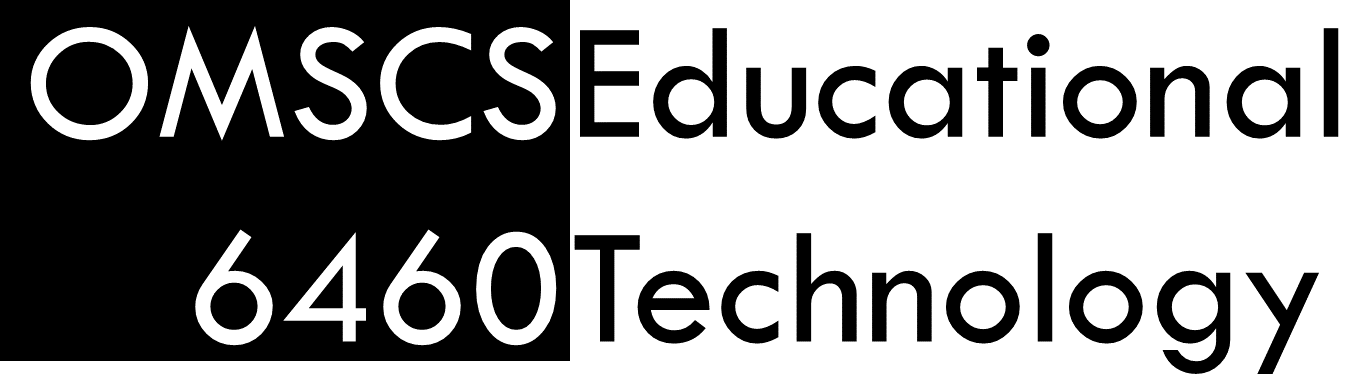Course Library
This course is designed to be highly open-ended; you are free and encouraged to select what the topics you find most interesting and pursue those as you explore the field in the first few weeks, select a project, and ultimately try to make a contribution to the field.
You may have entered the class with an idea of what you want to work on; if so, that’s great! On the other hand, this may be your first foray into educational technology. For that, we are providing you with a series of “Getting Started with…” guides. These are meant to be brief primers on various topics to help you explore the field more efficiently. For each, we’ll give you a brief summary of the topic and some recommended reading sources. Once you’ve selected a topic you want to delve into further, you’ll follow the steps of the Research Guide on the right, especially How To: Read an Academic Paper, How To: Find Papers to Read, and How To: Move from Exploring to Investigating.
- Getting Started with CS6460
- Getting Started with EdTech Research
- Getting Started with Controlled Experiments
- Getting Started with Survey Research
- Getting Started with Qualitative Research
- Getting Started with Quantitative Research
- Getting Started with Design-Based Research
- Getting Started with Constructionism
- Getting Started with Project-Based Learning
- Getting Started with Problem-Based Learning
- Getting Started with Communities of Practice
- Getting Started with Social Learning
- Getting Started with Metacognition
- Getting Started with Formative Assessment
- Getting Started with Learning Management Systems
- Getting Started with Intelligent Tutoring Systems
- Getting Started with Online Education
- Getting Started with MOOCs
- Getting Started with Social Networking
- Getting Started with Game-Based Learning
- Getting Started with Simulation-Based Learning
- Getting Started with Computer Science Education
- Getting Started with Large Language Models
- Getting Started with Augmented Reality and Virtual Reality
- Getting Started with Dialogue-Based Tutors and Conversational AI
- Getting Started with Hybrid and Flipped Classrooms
- Getting Started with Blended Learning
Research Guide
The course library is largely a repository of sources to get you started on research, but it doesn’t go so far as to instruct you on how to do research, write papers, and so on. That’s where this guide comes in. This guide is intended to instruct you on how to find a topic, search for sources, write a paper, get it published, and go present it! Some of these are more specific to the requirements of this class, but they nonetheless connect to managing projects and getting feedback in the real world as well.
- How To: Read an Academic Paper
- How To: Find Papers to Read
- How To: Move from Exploring to Investigating
- How To: Give and Receive Good Peer Reviews
- How To: Use Citations in a Paper
- How To: Avoid Plagiarism
- How To: Select a Good Project Topic
- How To: Use your Status Checks Effectively
- How To: Write an Academic Paper
- How To: Give an Academic Presentation
- How To: Publish
A Note on Links
The course library was built to reflect the fact that there are far more resources out on the internet than could ever be fully ingested into a linear course delivery structure. However, this reliance on external sources means that oftentimes, links will break.
Fortunately, there is a fairly universal solution to this challenge: the Wayback Machine. Most content present in the Research Guide has been archived by the Wayback Machine. If you encounter a broken link, try dropping it into the Wayback Machine to find the most recent live version. There are even dedicated extensions for Firefox and Chrome to make an archived version of pages just a click away.